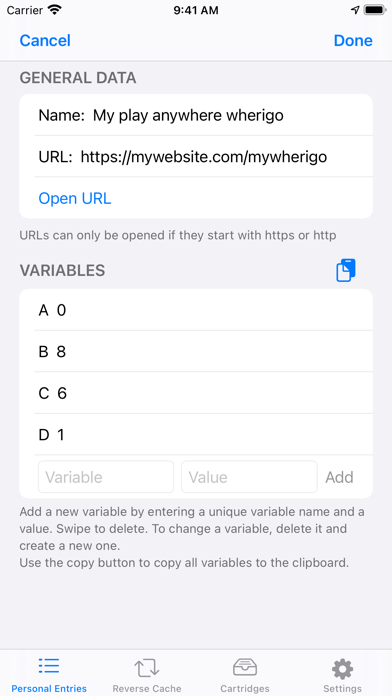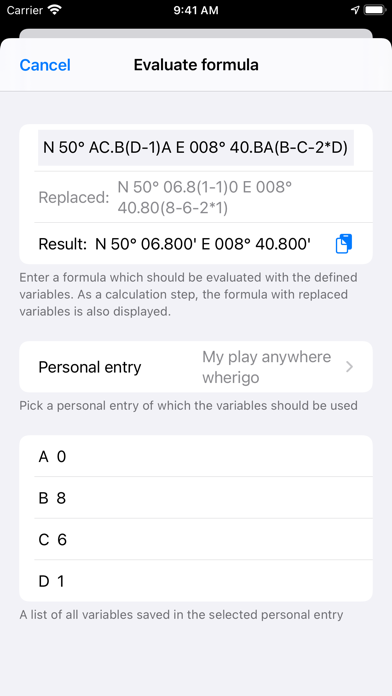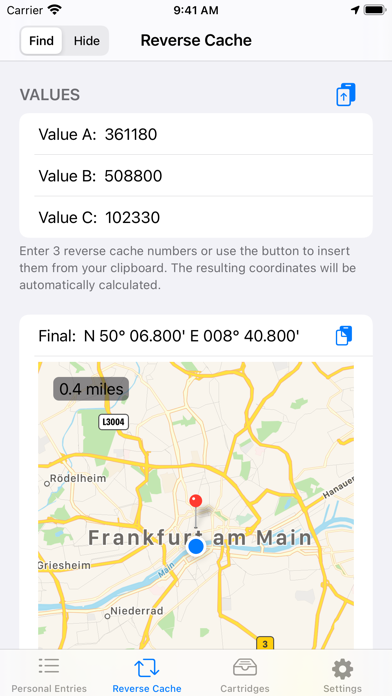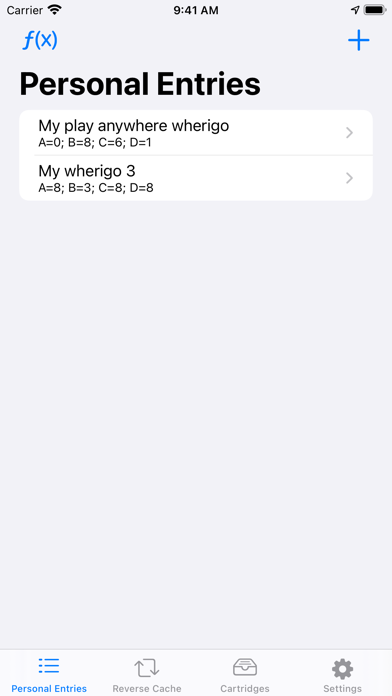
wIgHelper app for iPhone and iPad
Developer: Andre Albach
First release : 21 Sep 2017
App size: 4.45 Mb
wIgHelper helps you to organize variables and values you got while playing Play Anywhere Wherigos. (A form of geocaching)
It also helps you with reverse caches and taking a look into cartridges.
features:
- organise variables and values from played Play Anywhere Wherigos in a table with detail view as personal entries
- use formula resolving with your saved variable values (additional action extension for this feature as well)
- see your current position* on the map**
- position averaging through multiple measurements of your current position*
- click and hold a pin in hiding reverse cache view to drag it around
- offline calculation of coordinates to 3 figures (place reverse cache)
- optional auto copy of calculation results to clipboard
- no ads and no tracking
in-app purchase features:
- save unlimited personal entries for Play Anywhere wherigos in table view
- offline calculation of three 6-digit numbers to coordinates and placing result and own position* on a map** (find reverse wherigo easily and offline)
- action extension for calculation of three 6-digit numbers to coordinates of selected text (works in every app where you can select and share text with the system share menu). Calculated coordinates will automatically copied to clipboard and you get feedback with notifications.
- import/export personal entries (includes own document type .whpe)
- preview media object files from a cartridge (.gwc file) as well as the completion code, texts, zones, cartridge source code and other information
*Needs location access
**Maps needs an internet connection to display the map